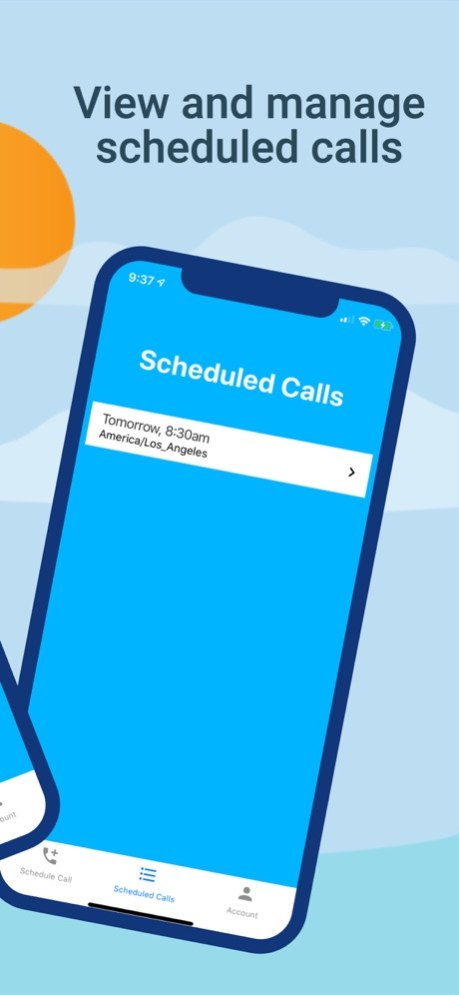Wake Up Call: Wake up on time! 1.3.9
Free Version
Publisher Description
A simple way to schedule wake up calls! Schedule a wake up call for any occasion.
Simply select a day and time, and optionally enter a custom transcript for the call, then schedule the wake up call! You will receive a wake up call at the specified time so you can get up and start your day!
If you are tired of annoying or jarring alarms, this is the app for you! With this Wake Up Call app, you can wake up to your phone's ringtone, whether that's a default ringtone or your favorite song or peaceful nature sound.
After scheduling a wake up call, head on over to the "Scheduled Calls" page. Here you can view all of your currently scheduled calls. If you change your mind about a call, it can be easily deleted on this page.
You get a few free wakeup calls when you download the app and you can purchase more in-app as needed. We charge (a low price) for each call because we have to pay phone carriers to place the calls. Want to get all your wake up calls for free? Head on over to the "Account" page where you can watch ads to earn free calls!
This is a no-frills app. It has a simple and intuitive user interface allowing you to schedule calls quickly and easily without having to follow a tutorial or intro tour. We hope you enjoy the app and look forward to reading your positive reviews!
Nov 28, 2023
Version 1.3.9
Bug fixes and performance improvements.
About Wake Up Call: Wake up on time!
Wake Up Call: Wake up on time! is a free app for iOS published in the System Maintenance list of apps, part of System Utilities.
The company that develops Wake Up Call: Wake up on time! is Andrew Sverdrup. The latest version released by its developer is 1.3.9.
To install Wake Up Call: Wake up on time! on your iOS device, just click the green Continue To App button above to start the installation process. The app is listed on our website since 2023-11-28 and was downloaded 12 times. We have already checked if the download link is safe, however for your own protection we recommend that you scan the downloaded app with your antivirus. Your antivirus may detect the Wake Up Call: Wake up on time! as malware if the download link is broken.
How to install Wake Up Call: Wake up on time! on your iOS device:
- Click on the Continue To App button on our website. This will redirect you to the App Store.
- Once the Wake Up Call: Wake up on time! is shown in the iTunes listing of your iOS device, you can start its download and installation. Tap on the GET button to the right of the app to start downloading it.
- If you are not logged-in the iOS appstore app, you'll be prompted for your your Apple ID and/or password.
- After Wake Up Call: Wake up on time! is downloaded, you'll see an INSTALL button to the right. Tap on it to start the actual installation of the iOS app.
- Once installation is finished you can tap on the OPEN button to start it. Its icon will also be added to your device home screen.